|
|
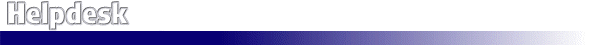
|
Compu-Net's Installation CD for Windows 95/98/2000 |
During the installation process, your system will have to be rebooted once or twice.
These instructions continue from the point where your system boots back up.
Step 1. Insert CD into your CD-ROM drive. If following screen comes
up precede to Step 2.
If the screen below does not come up, then click "Start", then click "Run". In the
RUN dialog box, type in "D:\setup.exe" where D: is the drive letter of your CD-ROM
drive, then click "Ok".

Step 2. Click on "Install Internet Explorer 5".

Step 3. Click "I accept the agreement" then Click "Next".

Step 4. Make sure "Install Now - Recommended set of components" is selected then
Click "Next".

Step 5. Internet Explorer is being installed now, wait for it to complete.

Step 6. Installation is complete. Click "Finish" and your computer will reboot.

Step 7. Select which county you are located in or is a local call for you. Then
Click "Ok".
Step 8. Doubleclick the Outlook Express icon on the desktop.

Step 9. Enter your real first and last name then click "Next".

Step 10. Click on "I already have an e-mail address I'd like to use."
In the "Email address:" box, type in your username@compu.net then click "Next".

Step 11. Your screen should look like the one above, click "Next".

Step 12.
Type in your username in the "Account name:" box.
Type in your password in the "Password:" box.
"Remember password" is optional but recommended for the least possible trouble.
Click "Next".

Step 13. Click "Finish".

Step 14. Type in your username@compu.net in the "Email address:" box then click
"Next".

Step 15. Your screen should look like the one above, click "Next".

Step 16. Click "Finish". Mail and Newsgroup configuration is complete.
Step 17. You will now be taken back to Outlook Express and the "Dial-up" box will be
displayed. Click on "Settings".
Step 18. On this screen, make sure "Dial whenever a network connection is not
present" is checked. Click "Ok".
Step 19. In the "User name:" box, replace "Your username" with your user/login name.
In the "Password:" box, delete all the "*" and type in your password. Click "Connect".
Internet setup is now complete. You are currently in the Outlook Express email program. To
start browsing the net, double click on the Internet Explorer icon on your desktop. Thanks
for selecting Compu-Net for your internet service. Enjoy!
|
Copyrightę 2000 Compu-Net Enterprises. All Rights Reserved.
City pages include:
Discover Paris TN,
Clarksville Online
and Discover Clarksville.
|

